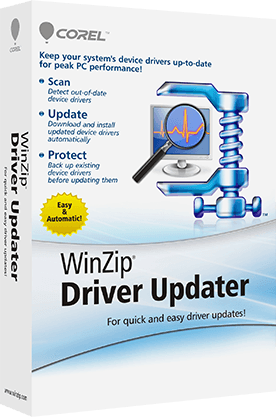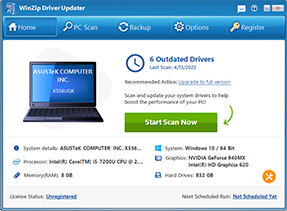WinZip Driver Updater 将扫描,识别并推荐驱动程序更新。它可以快速,轻松地更新驱动程序,以提高性能并提高PC的可靠性。
-
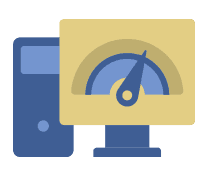
保护您的硬件并获得最佳性能 WinZip Driver Updater
定期进行定期的驱动程序更新,可确保您的系统从原始制造商的驱动程序更新中收到最新的错误修复,电源改进和新功能。
-
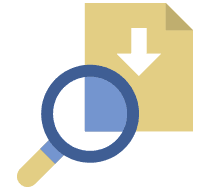
通过驱动程序更新来保护您的系统免受故障和不可靠的售后市场驱动程序的影响
安装错误或过时的驱动程序可能会占用您的PC机,并使您的系统处于危险之中。 WinZip Driver Updater 将准确地识别并始终为您的系统提供正确的驱动程序。
-

WinZip Driver Updater 节省您的时间
跟踪连接到PC的所有硬件的每个驱动程序可能需要花费大量时间。 WinZip Driver Updater 通过快速扫描和驱动程序更新过程,可在几分钟内实现此目标。
-

安全且易于使用的驱动程序更新程序
WinZip Driver Updater 包括安全功能,例如自动备份,还原向导,排除项和计划程序,可确保您的硬件正常运行。
-

值得信赖和推荐的驱动程序更新程序
WinZip Driver Updater 被行业专家推荐为值得信赖的解决方案。
 Why update my drivers?
Why update my drivers?
每次更新操作系统和软件应用程序时,都需要新的设备驱动程序以确保您的硬件保留完整的功能。同样,许多制造商也不会与您联系,告知您已经发布了新的驱动程序,从而使您不了解更好的功能,增加的功能或重要的安全补丁。
 Why use WinZip Driver Updater?
Why use WinZip Driver Updater?
的最重要特征之一 WinZip Driver Updater 是它如何获取驱动程序更新的方式。 WinZip Driver Updater 仅来自原始设备制造商。其他驱动程序更新工具从互联网上的各种来源收集并将它们存储在本地服务器上。这意味着您面临驱动程序过时甚至更糟糕的风险 - 包含恶意软件或间谍软件。 WinZip Driver Updater 通过经过验证的制造商设备驱动程序更新,可确保您从PC及其组件中获得最佳性能。
如何更新驱动程序