
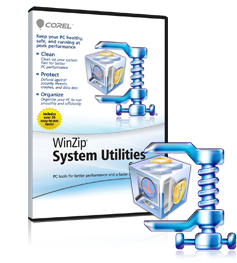
Do You Want To Remove Duplicate Files?
WinZip® System Utilities Suite will get the job done in less than 2 minutes.
- Scans your computer for all duplicate files.
- Presents you with a list of items; you decide what to keep and remove.
- Saves you valuable hard drive space.
- Improves your hard drive performance.
- Much more...
-
All-in-one PC Suite
In addition to removing duplicate files, System Utilities Suite will also:
- Keep Your Drivers Up-To-Date.
- Protect Your PC From Malware.
- Clean and Optimize Your System Registry.
- Keep your PC Running At Peak Performance.
-
How To Remove Duplicate Files in 2 Minutes.Step 1: Download System Utilities Suite and run the "duplicate files remover".
Step 2: Click "Select Location Now" and choose the folders or drives you would like to scan.
Step 3: Once the scan is complete you will be presented with a list of all duplicate files found. Select the ones you would like to remove and click "remove duplicates" and let the software do the rest of the work.
Remove Duplicate Files - Download Now!
